08.04.2019
Changes in Trading Hours Due to Ching Ming Festival, and AUS & UK DST
Please be aware that due to the Ching Ming Festival on Friday, 5 April 2019 and change of daylight saving time in Australia on Sunday, 7 April 2019, there will be changes to the trading hours of HK50 and AUS200. In addition, UKOil trading hours has been revised with immediate effect due to UK DST. For details, please download: Change in Trading Hours Schedule PDF
Back to Previous Page >>29.03.2019
Changes in Trading Hours Due to UK DST from Sun, 31 March 2019
Please be aware that due to changes in UK daylight saving time from Sunday, 31 March 2019, we would like to highlight the changes in the trading hours as follows: Effective on Sunday, 31 March 2019 onwards:
| Products | Trading Hours in GMT |
| DE30, STOXX50, UK100 (Cash CFDs) |
|
| ES35 (Cash CFDs) |
|
| F40 (Cash CFDs) |
|
| UKOil (Cash CFDs) |
|
13.03.2019
Update: Changes in Trading Hours Due to US DST from Sun, 10 March 2019
Please be aware that due to changes in daylight saving time from Sunday, 10 March 2019, we would like to highlight the following additional changes in the trading hours as follows: Effective from Sunday, 10 March 2019 onwards:
| Products | Trading Hours in GMT |
| UKOil (Cash CFDs) |
|
| UK100, EU50, DE30 (Cash CFDs) |
|
08.03.2019
Changes in MT4 Server Timing and Trading Hours Due to US DST from Sun, 10 March 2019
Please be aware that due to changes in daylight saving time from Sunday, 10 March 2019, we would like to highlight the changes in the trading hours as follows: Effective on Sunday, 10 March 2019 onwards:
| Products | Trading Hours in GMT |
| Forex |
|
| XAU, XAG (Spot Metals) |
|
| JP225 (Cash CFDs) |
|
| US30, US100, US500 (Cash CFDs) |
|
| USOil (Cash CFDs) |
|
05.03.2019
Is Your MT4 Desktop & Mobile Updated? Fri, Mar 1 Deadline.
We would like to remind you that MetaQuotes will no longer support older MetaTrader terminal versons starting from Friday, 1 March 2019. Instructions for updating your MT4 platforms can be found below.
Desktop MT4 The current version of your desktop MT4 platform can be found by selecting the Help menu then About.
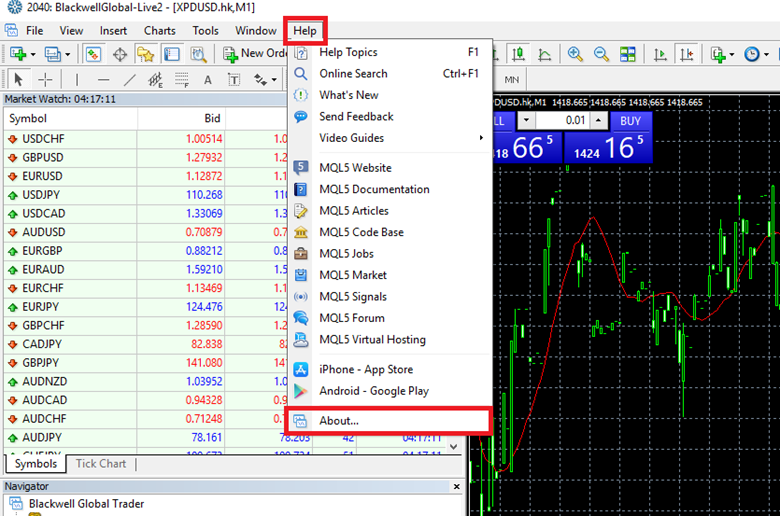 Any desktop MT4 terminals below version 1118 will no longer be supported.
Any desktop MT4 terminals below version 1118 will no longer be supported.
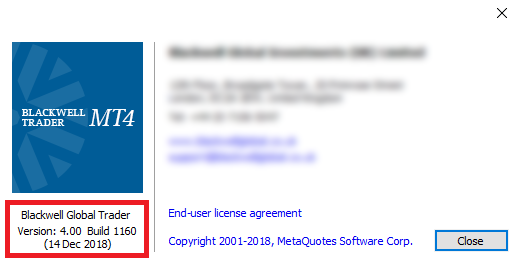 The latest desktop MT4 installer can be downloaded here.
The latest desktop MT4 installer can be downloaded here.
Android MT4 To update your Android MT4 application to the latest version: 1. Open the Google Play Store app. 2. Tap Menu, followed by My apps & games. 3. Select the MT4 application. 4. Click Update. Any Android MT4 terminals below version 1104 will no longer be supported.
iOS MT4 To update your iOS MT4 application to the latest version: 1. Open the App Store. 2. Select Updates on the bottom right. 3. Find the MT4 app and press the Update button. The iOS MT4 application runs on the following devices: iPhone 4S and newer, iPad 2 and newer, iPod Touch 5 and newer. Any operating systems below iOS 8.0 will not be supported.
Additionally, for mobile MT4, you may turn on the Automatic Updates feature to ensure your MT4 application is always up to date. Back to Previous Page >>

